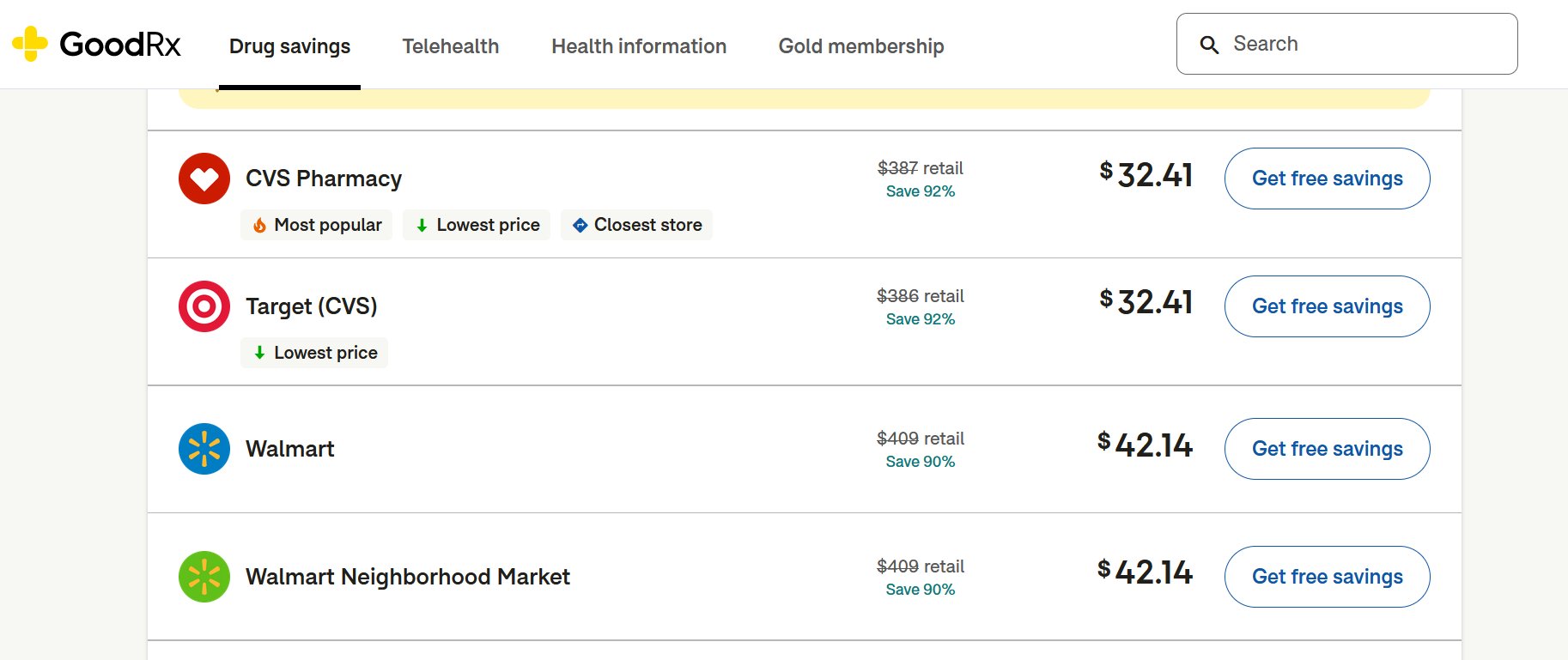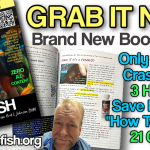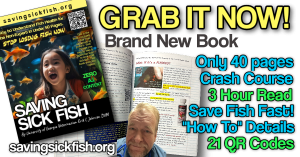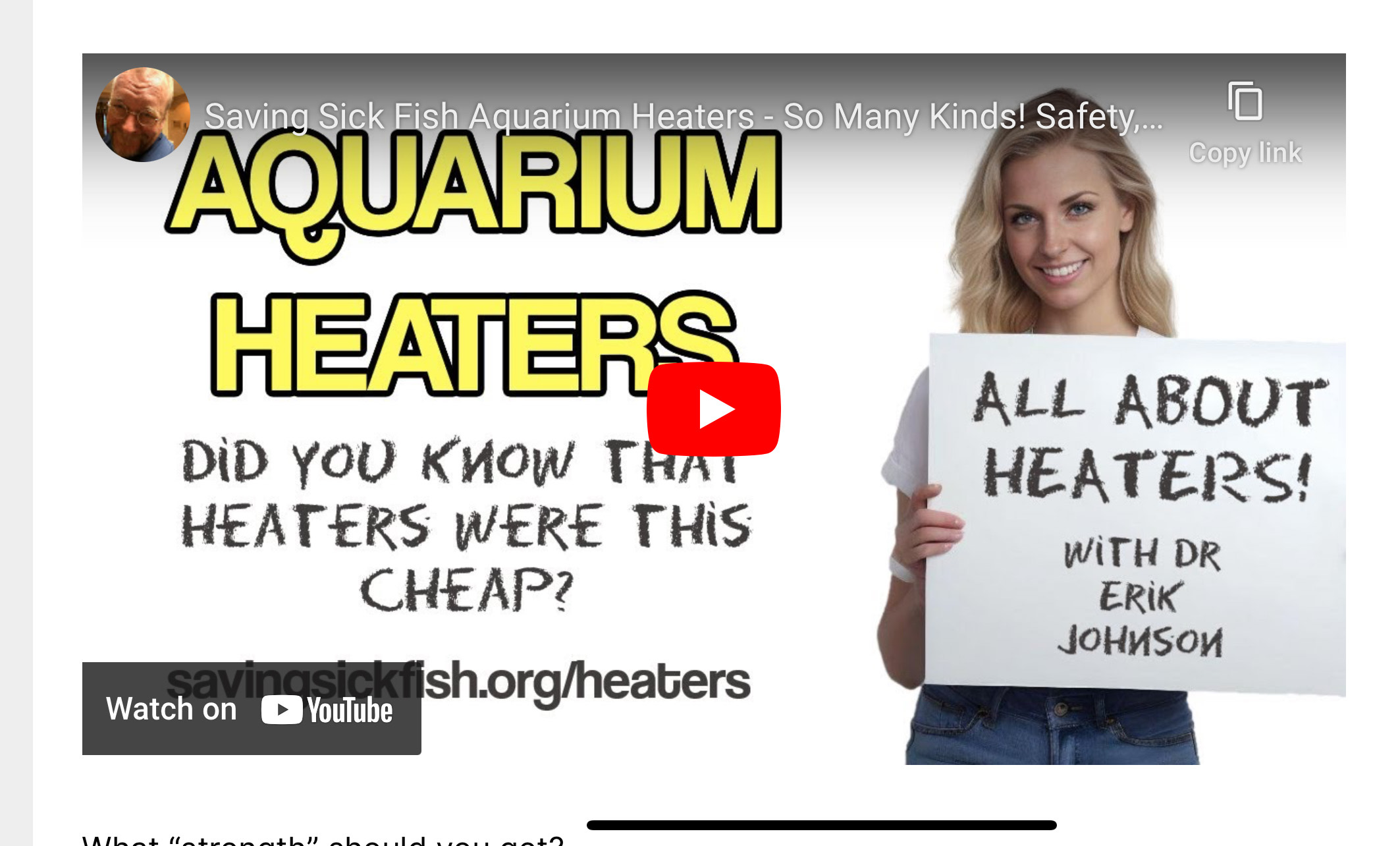Unsolveable: HP 4001ne set up fail: Software, “taking longer than expected” No fix in 2024

- Published on: Thursday - 27 June 2024
- Categories: Uncategorized
hp Laserjet Pro 4001ne Software setting up never ends
Laser jet pro 4001 NE stuck on this is taking longer than expected
HP Support Website: “Welp. Yep, sorry about that. Sometimes they just do that. We got nothing for you. Is it too late to return it?”
Doc Johnson here. I regret to tell you that in 2024, with all the world’s interwebs, and science resources at our fingertips, there’s an HP Printer out that which can “brick” itself, irrevocably. Even new, straight out of the box! And if you get this situation, RETURN IT AT ONCE. DO NOT WAIT FOR TECH SUPPORT because there isn’t any.
The question about “Laser jet pro 4001 NE stuck on this is taking longer than expected” has been asked on the hp.com website a WHOPPING 33 times. A similarly worded question was posed to tech support 7 times. Another almost identical question was asked there twice. I posted the question one time also.
There is no solution because THAT PARTICULAR PRINTER has no Wifi Reset. So, you saved money skipping the touch screen, but you lost the entire printer with this glitch, without a hard reset. What protects consumers from buying a printer like Laser jet pro 4001 NE again? When is a “really bad idea and design” evident before purchase?
THAT PARTICULAR PRINTER has no Wifi Reset.
The HP Laserjet pro 4001ne printer lacks a pressable WiFi button to press concurrently with ‘cancel’ (the “X” button) for reset, and it lacks a Wifi reset button on the back. And also, without the touch screen, there’s no “Network reset” option as there is in the touchscreen models. The printer is “bricked”. Sparkling new, out of the box.
HP’s workaround for HP Laserjet pro 4001ne? None.
HP’s response regarding the HP Laserjet pro 4001ne? None.
There’s an HP Printer out that which can “brick” itself, irrevocably: The hp Laserjet Pro 4001ne
If, somehow you figure out that there IS a way to fix this, for example:
- Put hpsmart on your phone and detect and install from there. (Did not work)
- Use hpsetup.com on your phone or computer and try again using a different network (Did not work)
- Find a secret pathway to HP Tech Support and they somehow tell you a magical way to stop the printer coming up in ‘software fuckdate mode’ (Not known)
- Creative ways to use the brick as more than a doorstop. (Hollow it out and use it as a bird house)
Please let me know so I can update this document about the hp Laserjet Pro 4001ne

I wonder how many OTHER hp printers can brick themselves. Or is it just the HP Laserjet pro 4001ne, this beautiful, useless, white brick of plastic and toner?
They make the SAME PRINTER only it’s TWO HUNDRED DOLLARS CHEAPER and the only difference is that you need to use a USB cable (just the first time) to set it up, and it can’t BRICK ITSELF by being so technologically fragile, so it is cool. HP Laserjet Pro 4001 (plain)
New out of box lj pro 4001ne stuck on HP software is setting up your printer for over 24 hours
HP 4001ne not setting up taking longer than expected
03-23-2023 12:37 PM HP Laserjet pro 4001ne Will not setup when plugged into network says taking longer than expected, have been waiting for day and restarted several times. there have been several posts with the same issue, what’s the fix, or do I send this piece of junk back?